COMCASH Retail POS Software
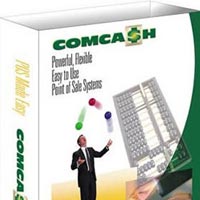
The new SQL server based version of COMCASH opens the entire Retail Industry to the power, flexibility and ease of use that have made COMCASH the leader in retail POS solutions. COMCASH is fully scalable. Single users can enjoy the benefits that SQL brings to POS at no increase in cost. When COMCASH is installed in one to five seat locations, SQL installs seamlessly and invisibly with COMCASH. For larger installations, SQL Server (software) is required. The largest, Tier One clients can now enjoy all that COMCASH offers, coupled with the speed and stability of SQL at a very modest price.
- Barcode scanning and printing
- Split tender transactions
- Classic retail and quick service screens from single install
- Check inventory in all locations at any time (requires Internet connection)
- A multitude of reports--Crystal: inventory, sales, financial, etc.
- Multiple price and tax levels
- Automatic inventory control
- Gift certificates
- Kits/ matrix/tagalong items
- Customer history/mailings
- SKU matrix
- Global pricing
- Promotional pricing
- Automatic close of day reports
- Theft prevention
- Serial number tracking
- User defined fields (gives you the ability to collect any information you want)
- Multi store polling
- Web Cart
- Multi-ship feature interfaces with UPS (allows you to ship to multiple locations from a single invoice)
- Age verification
- Sets Cashier’s Rights
- Sets up registers
- Creates quick service pages and menus
- Lets you establish tender types (including foreign currency)
- Creates categories and departments
- Manages employees and time card information
- Manages products
- Allows you to set 5 tax levels
- Controls 10 price levels, discounts, and promotional pricing
- Tracks customers, loyalty programs, and credit limits
- Sets mandatory data fields
- Designates and prints a wide array of reports
- Authorizes, directs, and schedules corporate polling
- Provides system security
- Creates User Defined Fields (UDFs) to track desired data
- Manages vendors and consigners
- Records bad checks
- Sets up and controls: kits, tagalongs and serial numbers
- Unlimited number of items
- Enter inventory by importing an inventory file, scanning with a hand held device, or manual entry
- Choose FIFO or Average Cost
- Order by Product, Vendor, Departments or Category
- Bar Codes: configure, edit, and print
- Transfer inventory from store to store
- Set min/max levels for automatic ordering
- Sales history lets you compare order levels by month or seasons
- PO function makes inventory reorders a snap
- PO setup dialog boxes help automate purchasing
- Reorder products based on sales for a specific time period
- Receive merchandise with a PO
- Receive merchandise without a PO
- Receive merchandise manually
- Receive merchandise with a remote hand held device
- Print lists of items not found in the COMCASH data base
- PLU linking automatically converts case quantities into units
- PLU linking can be accomplished by scanning or manually
- PLU links can be printed as a list and removed as required
- Vendor catalogs can be imported for future ordering
