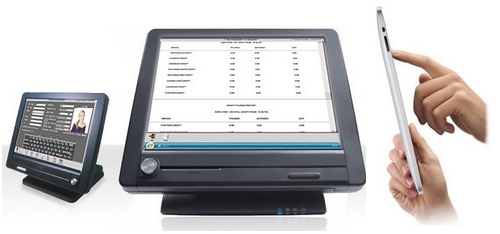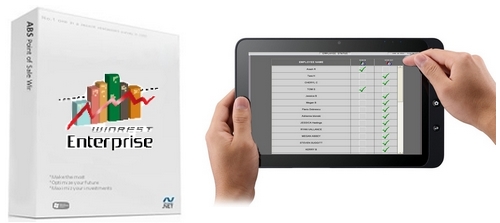Micro$ale Hospitality POS Software

Our Quick service configuration focuses on speed and accuracy for restaurants who offer everything from
Counter service and
Drive-thru to
self-serve Kiosks. Labor turnover can often be a challenge, so it is important for your POS system to be quick and easy to learn. Micro$ale provides that for you with intuitive screens and flexible menu setup, including customized order prompts to help cashiers. Use the built in Training Mode to allow employees to practice without affecting real sales totals.
Drive-thru configuration allows an order to be placed, payment received, and the prep instructions sent to the kitchen in a matter of seconds. Combine this with high-speed credit card processing and a kitchen video system for orders to bring new meaning to the term "Fast Food." Our dual-window Drive-thru configuration allows two workstations to create, edit, and close checks, or pull a car to the side to wait for order completion while other customers are served.
Drive-thru Screen
Help your customers help themselves using our Self-service Kiosk configuration. Simplified menus are created with up to eight categories and fifteen sub-categories. Using onscreen help and optional voice prompts, customers ring up their own order and either charge their own credit card or pay cash at a cashier station. Micro$ale prints a ticket for the customer to turn in when the order is ready to be picked up, or a table tent can be printed to be placed on the edge of their table for their food to be delivered.
Self-Service Kiosk Screen
The order begins when the telephone rings and
Caller ID displays your customer's name and number. Micro$ale will display the address and last order. With our
Microsoft MapPoint interface, the delivery instructions are printed with each order. You can assign orders to drivers for delivery and track sales by driver. We make it simple for cashiers to ring up menu items from the customer's last order, and Micro$ale has suggestive selling prompts to help increase sales. You can keep the customer coming back with our "Have One on Me" discounts and our
Frequent Diner reward program. Whether your pizzeria is Full Service or Quick Service, Delivery or Pick-up, Micro$ale offers the features that will make it easy to serve your customers.
Delivery Screen
We offer a comprehensive solution for waitstations, bar terminals, cashier stations, and hostess stations. Our
Quick Bar configuration puts the power into the bartender's hands with speed and convenience. Start a tab with the touch of a button or the swipe of a credit card, and close checks quickly with a one-touch Cash button. Menus can be setup to display 56 buttons at a time so that bartenders rarely have to change screens during the order, increasing speed-of-service. Our
Centralized Check Closing configuration allows servers to start checks at any Waitstation terminal while giving your guests the freedom to pay at a centralized Cashier Station when they are ready to leave without having to wait on their server.
With Micro$ale's Table Layout feature, you can recreate your actual floor plan to make it easier for servers to view and access their checks. The Table Layout screen also provides information at-a-glance for Managers, Hosts, and Bussers regarding the current status of each table. Reservations can be entered at any terminal for any date. If a specific table is requested, it can even be marked "Reserved" on the Table Layout screen. Notes (like "Birthday Party") can be recorded to alert the staff when a situation requires special attention. Use our built-in Customer Wait List at a hostess station to efficiently seat guests during peak hours. Enter their name, number in party, seating preference, and quoted wait time, and Micro$ale will track the actual wait times for you. When a table is ready for a customer, put a check mark in the "seated" field to remove their name from the wait list. You can also record customer cell phone numbers to page guests when you are ready to seat them.
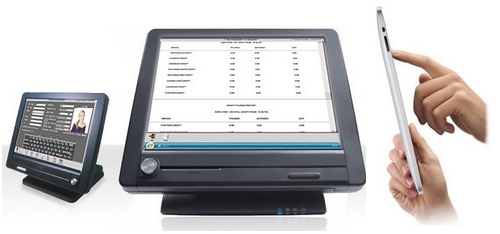
Table Layout Screen
Enterprize Corporate Polling
Micro$ale
EnterPrize is a valuable, powerful organizational tool for Micro$ale users. With
EnterPrize, you can manage and control the data for multiple sites from a single location, even your laptop. It is primarily designed for those who have multiple store locations and regions, but could also be used by an owner or operator of a single store that just wants to watch the restaurant's operation from a remote location. It gives the owner/operator an invaluable way to monitor and globally administer employee files, store menus, discounts, and other store operational details. It also allows the corporate office to receive real-time up to the minute sales information from all their stores. In addition, it can be set up to have all stores transfer the daily sales summary to the corporate site. This transferred information can then be reviewed in a spreadsheet-style format allowing you to compare sales data by store, market, or region.
EnterPrize Screen
Food Cost and Inventory Control
Our inventory and foodcosting module, the Restaurant Profit Maximizer (RPM module), allows owners and operators to keep track of their product inventory levels and purchases, easily creating purchase orders for each vendor when needed. This module can further help by tracking minimum par levels for products and recommending a reorder amount when the actual inventory level falls below the desired par level. The RPM module also links to the menu such that recipes can be created based upon the raw products that are used, and plate costs can be easily determined based on product costs. Then reports for cost-of-goods can be generated that break down food costs into your predefined groups of products with percentage of totals for each. The RPM module can also help calculate recommended prices for individual menu items based upon your desired food cost percentage.
Comprehensive Reporting and
Backoffice Menu
Every business has its own unique needs, and we offer the power and versatility necessary to help you run your restaurant. Managers require easy access to real-time and historical sales data, everything from general sales reports and forecasts to transaction-level details. Our
Backoffice menu features easy one-click access to every function that a manager needs on a daily basis.
Micro$ale has powerful, flexible consolidated reporting. In addition to general sales information, Micro$ale tracks items sold, voids, refunds, discounts, customer receipts, sales by server, and cost of labor information. Customize your own menu reports to track server sales contests and easily monitor sales trends for different menu items or groups of items. Running regular Daily and Weekly sales reports will archive the sales information for historic reports, and these reports are generated by date range, so you can view the information for any desired range of dates: a single day, a week, a month, a quarter, or even the last two years.
Backoffice Screen
Labor, Gift Card, and House Account reports can be printed weekly, monthly, bi-monthly, or otherwise on your desired schedule, independent of the general sales reports.
Our integrated Food Prep Forecaster can help you prepare for your day by printing food prep sheets for your employees. Using your past product sales, Micro$ale will forecast how much food needs to be ready for different periods of the day, and you can customize these meal periods based upon your sales trends. If you expect a busy day or shift, you can estimate the total sales for that period, and the prep sheets will adjust accordingly. This feature can directly save you money by ensuring you have just enough food prepared without unnecessary waste, and that means always having the freshest food prepared for your guests.
Food Prep Forecaster
The Employee Scheduling module makes scheduling easy for managers to handle. With a click of the mouse you can schedule a shift for an employee. It will keep track of employee requests for vacations, school restrictions, doctor appointments, etc. It also makes sure an employee can't be scheduled in violation of state labor laws if the employee is under age. All exceptions are noted with graphical colored bars that will not allow you to schedule by mistake. The manager can make a master schedule of positions needed for each day of the week to use as a template, and then simply click the employees name to fill in the schedule. Hours and gross pay are both tracked so management can forecast what their labor costs will be. Time windows can be put in place to control when an employee can punch in or out without a managers approval.
Employee Scheduling Screen